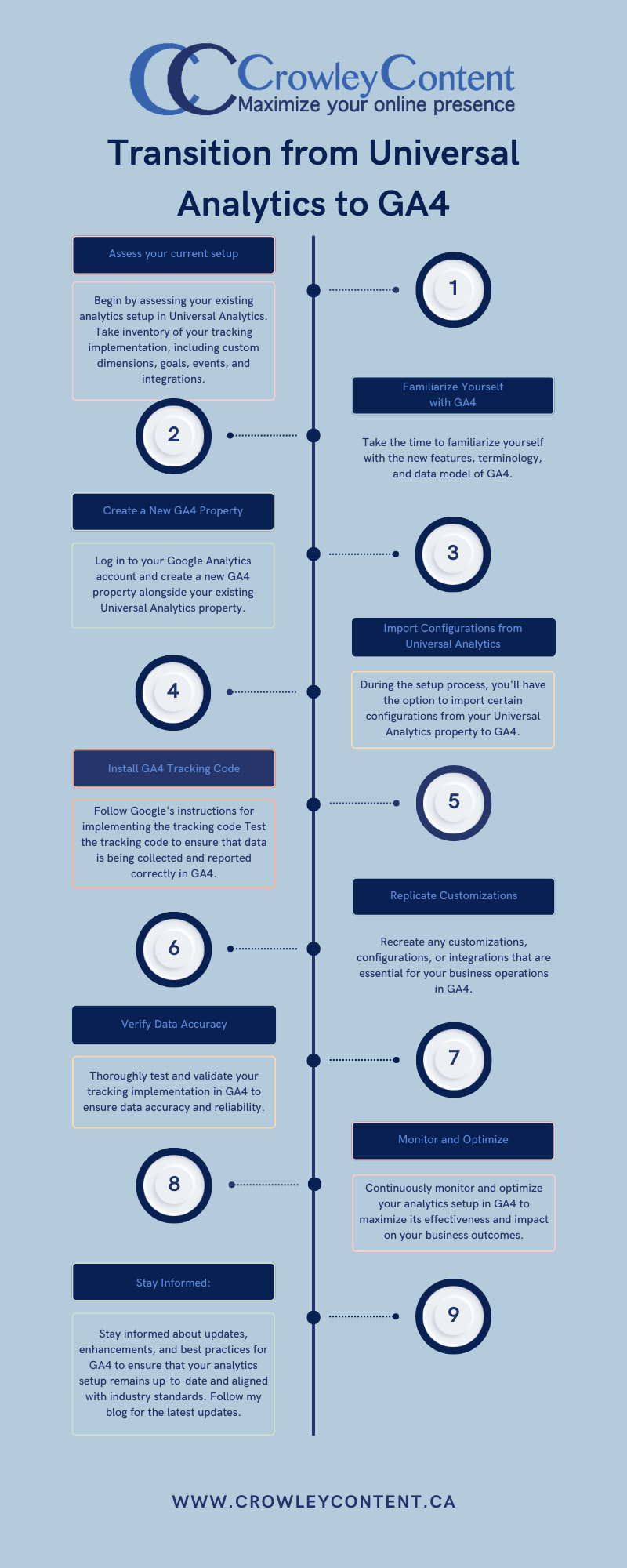Get started with GA4.
Have you made the transition to GA4? Even though the old Universal Analytics is no longer collecting data (as of July 2023), do not worry—you can still transition to GA4 and start working with new data in the new platform. If you haven't used Google Analytics before, check out my last post for good reasons to use website data today!
Here are some basic steps to transition to GA4:
- Assess Your Current Setup: Begin by assessing your existing analytics setup in Universal Analytics. Take inventory of your tracking implementation, including custom dimensions, goals, events, and integrations with other platforms.
- Familiarize Yourself with GA4: Take the time to familiarize yourself with GA4's new features, terminology, and data model. Understand the differences between Universal Analytics and GA4, as well as the new platform's benefits and limitations.
- Create a New GA4 Property: Log in to your Google Analytics account and create a new GA4 property alongside your existing Universal Analytics property. Follow Google's instructions for setting up a new GA4 property, ensuring that you choose the appropriate reporting options and configurations.
- Import Configurations from Universal Analytics: You can import specific configurations from your Universal Analytics property to GA4 during the setup process. This may include goals, audiences, custom dimensions, and other settings. Review the import options and select the configurations you want to migrate to GA4.
- Install GA4 Tracking Code: Once your GA4 property is set up, you should install the GA4 tracking code on your website or app. Follow Google's instructions for implementing the tracking code. Test the tracking code to ensure data is collected and reported correctly in GA4.
- Replicate Customizations: In GA4, replicate any customizations, configurations, or integrations that are essential for your business operations. This may include setting up custom events, defining conversion goals, configuring e-commerce tracking, and integrating with third-party platforms such as Google Ads or BigQuery.
- Verify Data Accuracy: Thoroughly test and validate your tracking implementation in GA4 to ensure data accuracy and reliability. Use Google's debugging tools, such as the GA Debugger Chrome extension or the Real-Time reports in Google Analytics, to verify that data is being collected and reported correctly. Conduct comprehensive testing across different devices, browsers, and user scenarios to identify any issues or discrepancies and address them promptly.
- Train Your Team: Invest in training and education for your team members to ensure they're equipped with the knowledge and skills to effectively leverage GA4. Provide training sessions, workshops, or online courses to familiarize your team with GA4's new features and functionalities and encourage experimentation and exploration.
- Monitor and Optimize: Continuously monitor and optimize your GA4 analytics setup to maximize its effectiveness and impact on your business outcomes. Leverage GA4's reporting capabilities to gain actionable insights into user behaviour, trends, and opportunities. Experiment with different event tracking configurations, audience segments, and reporting views to refine your analytics strategy and drive better decision-making.
- Stay Informed: To ensure that your analytics setup remains up-to-date and aligned with industry standards, stay informed about updates, enhancements, and best practices for GA4. Subscribe to relevant blogs, newsletters, and community channels to stay informed about the latest developments. Participate in webinars, conferences, and networking events to connect with other analytics professionals and share insights and experiences.